
Left, WWI-era Remington "Deluxe Noiseless" manual typewriter; right, dumbed-down MacBook running WriteRoom; center, Nick, writing partner)
In Monday's post about the iPhone as e-book reader, a reader pointed out the beauty and joy of real books, which made me realize I forgot to mention my own love for books printed on paper.
I feel the same about writing and typewriters. There's nothing like the feel of a rugged, reliable old manual typewriter under the fingertips. Rolling in the paper. The extra effort to pound keys that all sound different, the smacking sound of the type bars as they strike the platen, to say nothing of the wonderful aroma of ink and old gears working behind the metal-clad scene ... If only there were a way to magically convey the words from page to screen to e-mail to editor.
Since no such enabling technology exists, I've found a helpful alternative. No, there's none of the good smells or tactile feel from key or paper, but the illusion of staring at a single blank page that WriteRoom ($24.95) for the Mac displays provides just the right distraction-free focus without compromising all those little things we've all gotten used to the last couple of decades (like cut, copy, paste, spell-check and the ability to save in more than one place so we don't lose our work).
Documents can be saved in plain text or Word-compatible versions, and the full-screen mode can be customized to look like black on white paper or the more "modern" look and feel of green or yellow phosphor on black, just like that luggable Compaq PC I owned more than 20 years ago.
Speaking of PCs, Windows users won't feel left out in the dark thanks to Dark Room, which saves files as plain text only but makes up for the limitation by costing users nothing to download it.
(A list of additional old-school word-processing programs for Mac and Windows can be found in this post by blogger Jeff Winkler.)
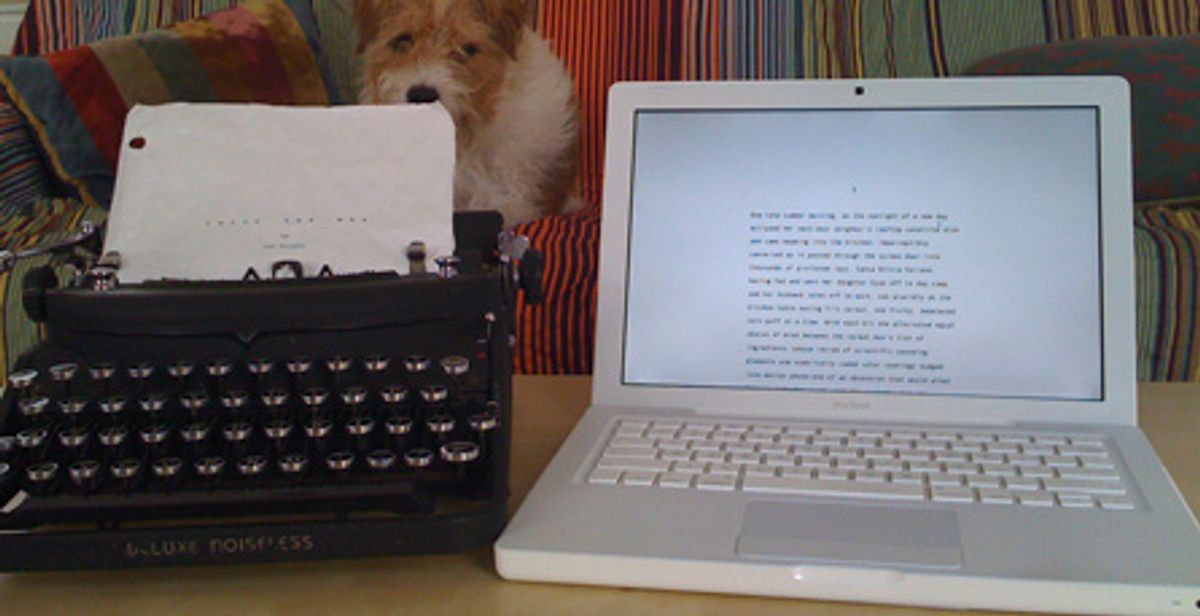
Shares